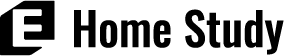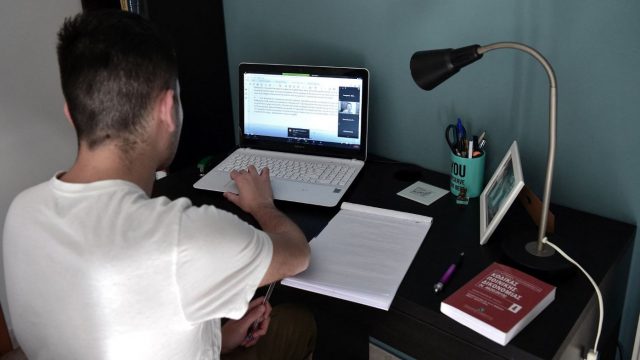How inventive students can be when trying to ace an exam can be interesting. One of the sad realities of education and exams today is that students devise inventive ways to cheat on tests, whether they are online or offline. Cheating behavior seems also alluring in online exams, from the traditional methods of writing tiny notes on paper, their palms, or even their legs, to using various apps on their phones to collaborate with their peers.
As a teacher, if you want to know how to stop cheating in online exams, please read this article carefully.
Why Should We Care So Much About Cheating?
Exams serve the purpose of fairly assessing a student’s aptitude. The test results would not accurately reflect each student’s actual aptitude if the exam’s fairness were compromised. Cheating raises other issues that educational institutions need to be aware of, in addition to the incorrect assessment of student’s learning progress.
Content leakage, or the unauthorized distribution of exam materials to third parties like the questions bank, is one of the main issues. When that occurs, it may compromise the validity of your original content and the online exams.
Content leaks could have happened for a number of reasons, such as a lack of oversight or a flaw in the tools used for online exams. But those might have been the motivating elements that led more students to cheat.
How Do Students Cheat On Online Tests?
Math formulas written on your palms are a thing of the past. Students today have developed cunning ways to steal, frequently by utilizing the technologies that are readily available to them.
Screen Sharing To Another Computer
It doesn’t take much for a student to share their screen during an online exam. Due to the fact that the exams are taken online, the student may have a friend use a different computer to access the exam questions and offer assistance or solutions. Students have also employed other programs like Team Viewer, which enables a third party to remotely control a student’s computer and administer the exam on that student’s behalf.
Using Advanced Electronic Devices
Students also use high-tech tools to cheat on exams, so they’re not just spies and secret agents on espionage missions. In order to help them during exams, students have been using augmented reality glasses, invisible smartwatches, and Micro Bluetooth-powered earbuds.
These devices may seem normal and be virtually undetectable, especially during online exams where webcam supervision may not be as effective or visually transparent. Additional devices can be hidden under the table by the students.
Keeping Notes On Smartphones And Using Mobile Apps
Students have been using smartphones to record exam-related notes, such as formulas and definitions, which they can later stealthily reference during online exams. Mobile learning applications like Cymath and Brainly can also speed up the process of solving exam problems.
For instance, you can ask a question on the apps and instantly receive automated recommendations or wait a few minutes to hear back from a real person.
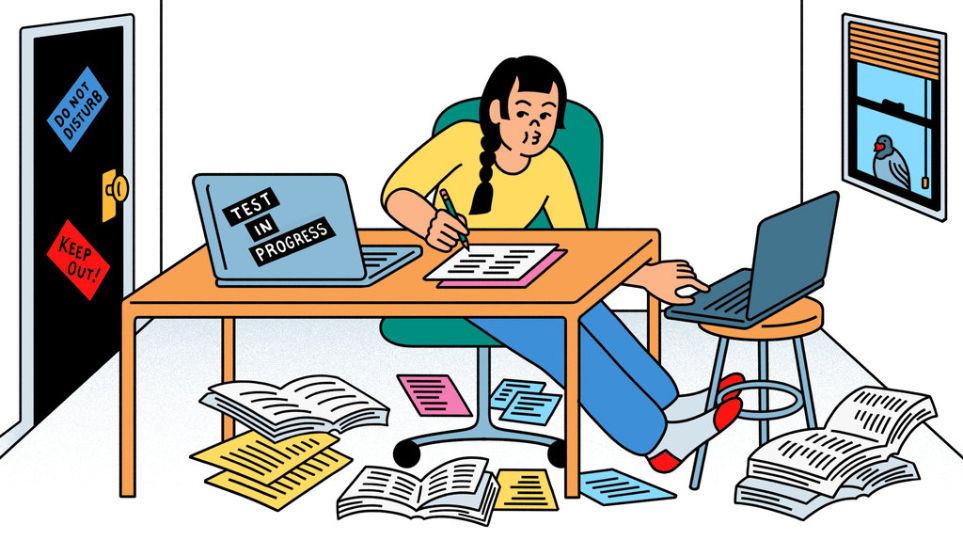
Faking Identities To Get Third-party Assistance
During in-person exams, the students can be verified by a proctor or exam facilitator. However, when exams are given online, it is much more difficult to guarantee that only the appropriate individuals can take them, particularly if they are not proctored or otherwise supervised.
Students can have others impersonate them by displaying rigged identifications, such as a fake driver’s license or school identification card, which may be difficult to authenticate virtually even when a proctor is watching via webcam.
How To Stop Cheating In Online Exams?
Secure Browser
An essential component of the exam is security. The online examination process has a feature that prevents the browser from opening a new window or tab.
While an online exam is taking place, Secure Browser Technology prevents users from opening any other windows. Only the examination window is accessible by the user.
Access to keyboard shortcuts for copying, pasting, and screen capture is completely blocked. The exam window must be returned when a candidate attempts to open a new window, according to a flashing alert.
The exam is over once there are three of these alerts. This method can also be customized so that the exam ends right away if the candidate tries to open a new window.
Secure or Safe Browser can also be used to conduct remote exams. The exe file that launches the online exam is a secure browser. It has a lot of cutting-edge features that are useful for conducting online exams without any form of cheating.
Remote Proctoring
A physical proctor is not required to be present in the space where the online exam is being administered when remote proctoring is being used. A webcam, microphone, and access to the candidate’s device’s screen are used to monitor candidates during a remote proctored test.
To take such a test the candidate needs:
- a suitable device, such as a tablet, laptop, mobile phone, or desktop computer.
- having internet access.
- webcam and microphone that works.
The following process takes place when a candidate appears for a remote proctored test:
- Candidate Identity Verification: Remote Proctor uses technology to confirm the candidate’s identity.
- The candidate is Allowed to Appear for Online Exam: The candidate appears for the online exam after identity verification.
- Images and Video Capturing: Using the web camera that is attached, pictures and videos of the candidate are taken.
- Auto Proctoring: Auto Proctoring monitors the exam process by keeping track of significant events like candidate movement, cell phone use, and suspicious audio.
Remote Candidate Authentication
One of the first steps in taking an online exam is candidate authentication. Verifying a candidate’s identity comes first in an online test. The authentication of the candidate’s identity is one of many institutes’ top concerns when converting to online exams.
One of the most common forms of cheating that occurs in both online and offline exams is impersonation.
Exam Timer For Each Question
Some institutions hold exams where there is a time limit for each section or question. Eklavvya offers the option to set a timer for each exam question. The candidate is unable to answer questions in such a situation.
The exam appearance process must be done in a specific order. Each question will be given a set amount of time, for example. 30 seconds/ 45 seconds/ 60 seconds for the attempt. The system moves on to the next question if the candidate is unable to attempt the question within the allotted time.
Use Software To Find Leaked Test Questions On The Internet
You might be surprised by how much of your content is available online. Test banks and websites that offer homework assistance make it simple to locate and share your test questions. The objective is to identify and seize control of your test questions prior to the test.
Detect Voices And Sounds In The Room
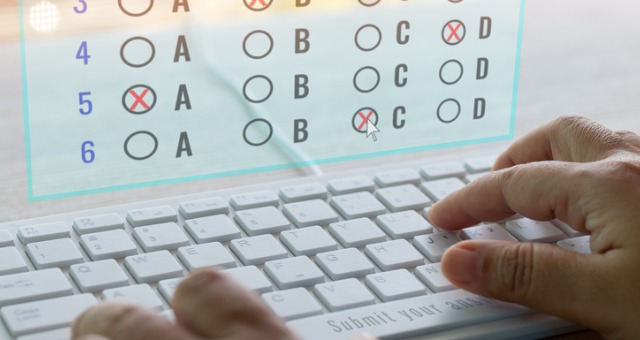
Use voice detection software that listens for specific keywords or phrases, such as “Hey Siri” or “OK Google,” to identify students who may be attempting to gain an unfair advantage. Then, a live remote proctor receives a real-time alert and can enter the online exam session via chat to intervene and reroute the student.
AI Proctoring Software And Human Proctors
An AI system keeps an eye on each student’s online exam session and notifies a proctor in real-time in the US if any potential academic dishonesty is found. Because a proctor won’t interfere unless the AI flags potential misconduct, this method of online exam proctoring results in a much less intimidating and intrusive testing experience.
Be Explicit About Rules For Your Online Exams
Over the past few decades, syllabi have grown longer as instructors try to cover every angle to ensure clarity, only to discover that some students will still claim ignorance of class policies. That’s why it is crucial to provide explicit test rules and be clear in your expectations from the beginning of the term, with a reminder here and there as the weeks go by.
Provide Clear Test Instructions
Specify which resources students are allowed to access during their online proctored exam and which ones they are not.
- Phones are acceptable, but notes are not.
- What will be expected of the students in terms of knowledge of the subject matter?
- How long will the exam actually last once it begins?
- Do they have access to any particular websites that the instructor permits?
To ensure that Honorlock proctors are aware of what is permitted and what is not, be sure to include these instructions when setting up your proctored exams.
Create An Honor Code And Remind Students Of The Disciplinary Procedure
Create your own honor code in addition to the institutions. Studies show that the act of writing “I pledge that this is my own work,” or something similar, actually helps reduce cheating on exams.
When you refer a student’s work to the dean’s office or disciplinary committee in many schools, you often have no further control over the situation. Ensure that students know the importance of academic integrity along with the consequences will be enforced for academic dishonesty.
What Are The Benefits For Test Takers?
These tools are not intended to be restrictive or punishing; rather, they are meant to foster accountability much like a traditional classroom setting. Again, in the end, online proctoring is just another step toward achieving parity between traditional/face-to-face courses, where in-person proctoring is the norm, and online courses.
Students may automatically assume that online courses are less important and valuable than their in-person counterparts if an online test procedure is not proctored. Professors and institutions that are now offering online education should carefully consider the messages they convey by forgoing more advanced course integrity measures.
Moreover, a sizable portion of students supports it because it ensures fair play during testing. When other students cheat their way to good grades, it frustrates good students and drives them to cheat as well. For students who don’t cheat, the system is unfair.