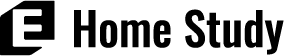Even if you’ve never created a job aid before, continue reading to learn how to do so.
Your employees must have access to the appropriate information and tools when they’re needed if they’re going to be productive at work.
However, overwhelming them with information will have the opposite effect. It is this idea that guides the function and structure of job aids. They are pleading for the essential information in an easily understood format.
So, we’ll teach you how to produce powerful, effective job aids that engage employees and look great too — even if you’re not a designer.
What Are Job Aids?
Instructions on how to perform a task at work should be simple and clear. They can consist of reference materials like cheat sheets, memory aids, one-pagers, performance support tools, instruction manuals, and much more. In essence, anything intended to decrease workplace errors qualifies as a job aid.
There are many names for job aids, which are used as performance enhancers across a variety of industries. Employees often create job aids on their own because they are so useful even when employers don’t automatically provide them.
Ever notice handwritten 3 x 5 instruction cards taped to the wall next to a printer? What about placing sticky notes around the edge of a computer screen? Employees have created both of these categories of non-formal job aids.
People want to know the most effective techniques for completing tasks quickly and effectively whether they are salaried, paid by the hour or project, or both. Nobody wants to waste their time looking for instructions.

Job aids are typically printed materials with one page or less. They are located close to all different kinds of workplaces, including financial institutions and assembly lines. They can be mounted on a cubicle wall or wall.
They could be a poster or a laminated card located close to the front desk or the stockroom. A computer image or PDF file, a smartphone app, or a brief video are all examples of digital job aids.
“However, we already have online manuals. Why do I require a unique job aid?”, you may ask. Employees don’t want to have to scroll through numerous pages of text to find what they need. This is especially true when instructions seem to be “buried” in the program they are already using.
A clear set of instructions that are not part of the program itself are frequently preferable. Even printed job aids continue to be reliable, efficient ways to distribute accurate information as workplace tasks become more digital.
How to Create Effective Job Aids?
Job aids are not just an unconscious stream of text on a print-out or Job aids need to be well-organized in order to be useful for learning. The fluff has to go, obviously. The learner’s problem must be solved, and that is the most important thing.
The best job aids are straightforward, easy to understand, and visually appealing. They combine instructional design and user-experience design.

You can spare your client hours of work and thousands of dollars with a few pointers on producing job aids. That, my friend, is a valuable skill. To create an effective job aid, try out these tips:
Identify Your Target Audience
Learn as much as you can about the preferences of your audience. Consider this: Do C-level executives make up your target learning audience? either new hires or. By knowing who it is you are trying to reach, your job aid will convey the right message.
There are various ways to get to know your audience. To start, schedule a meeting with your SME (Subject Matter Expert) to discuss the target audience. You can speak with specific employees if you require more information. Or look up demographic information about your audience online.
We advise using at least one of the in-person options to acquaint yourself with your audience more thoroughly. Once you are aware of your audience, you must analyze their needs. Analyze the knowledge and skills of your target audience to determine what they should learn from your job aid.
Gather and Consolidate Your Information
It’s time to drill down: what do people need to know to accomplish the learning goal? Focus on the word “need” and tighten up everything else.
Take your time with this step because the content is very important. Nobody benefits from a visually appealing job aid that contains unclear information.

Making an outline in Word or Google Docs is the best way to maintain your attention on the important details.
Choose Your Words Carefully
Always think about action and consistency. Always use brief action verbs in instructions. After all, job aids instruct users on how to complete tasks. The most effective sentences are short and to the point.
As seen in the example above, the word “Enter” is an action-oriented verb, instructing the user on exactly what to do. That’s what you want.
Format Like Your Life Depends on It
The life of our job aid is beginning. We now have to format. It’s crucial to choose the right format for your job aid. The usefulness of a job aid depends on both its content and visual presentation.
Which kind of job aid is best for learning? There are a few different types based on your situation:
- Step-by-step process (commonly known as a “cookbook”): just as it sounds, using specific step-by-step instructions to be followed in sequential order.
- Checklists: used to complete a series of tasks each day, week, or month. Normally, this has a list of actionable items and check boxes.
- Decision table: uses a grid to help learners arrive at a decision.
- Flowchart (similar to a decision table): guides learners through a series of conditions to arrive at a final outcome. usually has arrows and boxes to help the reader move from one idea to the next.

- Worksheet: frequently used to test learner knowledge, perform real-world tasks, and provide space for the learner to organize and record information.
- Reference guide: typically used when a learner is already familiar with the procedure but needs a guide for quick reminders. Usually used for multiple processes as opposed to just one.
Make It Visually Beautiful
Make it attractive now! In order to create a job aid, visual design is essential. It requires both originality and user-experience design.
Even if the job aid text is accurate, what if the learner is unable to read it or comprehend the graphics?
As you consider the user experience, put yourself in the position of the learner. What would you want to see? What do you find appealing?
Quick design tips for effective job aids:
- Make your text readable (at least 12 pt font)
- Use just 2-3 colors
- Include visuals (charts, pictures, infographics)
- Keep your look and feel consistent
- Don’t be afraid to start from a template if you’re new to visual design
Tips for Creating a Step-by-step Job Aid
- Remember, you’re only trying to solve one problem. Good job aids are specialized; they focus on a single problem or enable people to overcome a single obstacle that they might face at work.
- Create a clear and descriptive title. Your job aid’s accessibility will depend on how well you named it. When searching for something, your employee won’t have much luck if the title doesn’t describe the issue it resolves in terms they might use. So make sure to talk to people or, even better, listen to how they discuss issues already.

- Set it out in clear, chronological order. It’s crucial that the procedure be explained in simple, step-by-step instructions that anyone can understand.
- Speak to people who know best. Although it would be nice if we did, nobody in L&D has a comprehensive understanding of every subject. Your internal subject matter experts, on the other hand, are knowledgeable in a wide range of subjects and can lay claim to countless hours of experience. When it comes to developing tools that assist people in overcoming obstacles they may face at work, they are your secret weapon.
- Not all the time aim for perfection. Even though it goes against common sense, there are times when it’s preferable to disseminate excellent information rather than hold off until the design is just right. The main advantage is that people learn information that aids in task completion. If doing so necessitates sending out a list of bullet points today rather than delaying communication for several weeks, so be it. Why? Because during those six weeks, there will be numerous crucial moments where people need that knowledge in order to be more productive. A flawless design is the last thing on their minds in those life-or-death situations.
How Job Aids Can Help Employees Perform Better?
- simple instructions on your company’s procedures.
- When information and procedures change, let people know immediately.
- Put helpful information and resources in bite-sized chunks.
- Ensure that your prospects and customers are informed in order to promote more fruitful conversations.
- provides consistency by having everyone use the same tools.
- decreases the number of times management and staff have to exchange questions and answers.
- strengthens the lessons learned in classes and training sessions.
Conclusion
With the right information at the right time, job aids are excellent tools for the workplace. They improve job performance, save time, and increase accuracy when they are written well.
I hope these suggestions will be useful as you create your job aids and reference materials. However, this is only the beginning! There are a ton more helpful suggestions for developing engaging learning experiences. How do you make job aids that are effective? Do you have any tips or tricks?
FAQs
What’s the Difference Between a Job Aid and a Work Instruction?
Although all job aids are work aids, not all work instructions are job aids.
While job aids guide workers through a task, work instructions specify the precise, right way to carry it out. This is why job aids such as work instructions, which frequently take the form of a step-by-step manual, can be grouped together.
How is a Job Aid Used by Employees?
Employees frequently refer to job aids when learning a new task. The job aid acts as a resource that the employee can continually consult as they learn how to complete a new task.
What Software Should I Use to Create Job Aids?
Always, straightforward tools are our favorites. Word, Google Slides, PowerPoint, and Google Docs. Use Adobe Photoshop or Illustrator to make custom graphics if you are working on your design extensively.